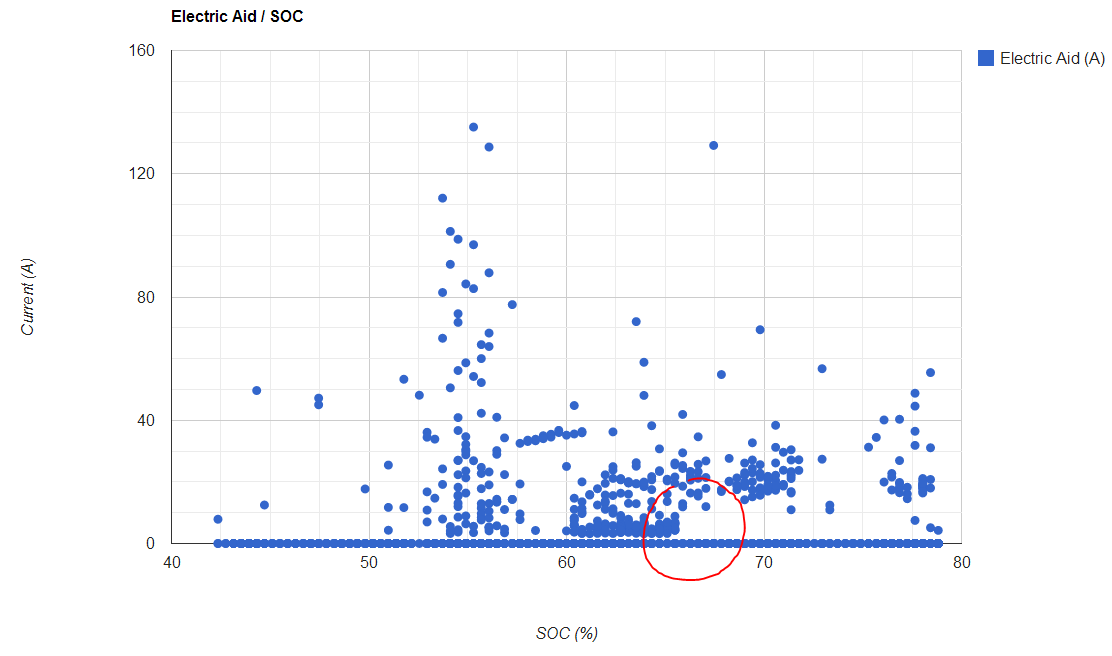Select "File / Import..."
Select "Replace current sheet" and then select your trackLog.csv file
Check the preview and then select "Import".
Your sheet will be populated with the log file.
A tool for analyzing hybrid cars performances: The real fun begins when the trip is over.
Friday, February 28, 2014
Thursday, February 27, 2014
V36
News:
- new user interface: menu for importing and analyzing (take a look at the "how to" page).
- heretical mode added to maps
Tuesday, February 25, 2014
V35
News:
- experimental: added a menu to user interface to launch script, instead of using "Tools / Script manager"
- addeded heretical highlights to engine load chart and pulse & glide chart
- fixed an error that caused wrong results when multiple headers were present in the log file
The new Google Sheets
Google is rolling out the new version of its spreadsheet application.
Features are interesting:
http://googleblog.blogspot.it/2013/12/new-google-sheets-faster-more-powerful.html
But hold on a little more, cause there is an issue with Torque Log Analyzer that prevent it to run correctly:
https://code.google.com/p/google-apps-script-issues/issues/detail?id=3573
For the time being, make sure your Log Analyzer sheets are still at the old version.
Features are interesting:
http://googleblog.blogspot.it/2013/12/new-google-sheets-faster-more-powerful.html
But hold on a little more, cause there is an issue with Torque Log Analyzer that prevent it to run correctly:
https://code.google.com/p/google-apps-script-issues/issues/detail?id=3573
For the time being, make sure your Log Analyzer sheets are still at the old version.
Sunday, February 23, 2014
V34 available
News:
- Pulse, Glide and Neutral % are more accurate now
- Heretical mode is now computed in the stats (new PID needed: "MG1 revolutions")
- New chart for ICE RPM and speed in Heretical mode
Thursday, February 20, 2014
Crop Circles
Sometimes strange patters emerge from charts: here is a long highway trip.
What's that strip with no points?
What's that strip with no points?
Wednesday, February 19, 2014
Fuel flow at different engine temperatures
Here is the fuel flow in cc/min at different engine temperature:
Ice blue for temperature less than 40C
Blue for temperature between 40 an 60
Orange for temperature between 60 an 80
Red for temperature over 80
There seems to be an emergent behavior of lower consumption at higher temperatures.
Ice blue for temperature less than 40C
Blue for temperature between 40 an 60
Orange for temperature between 60 an 80
Red for temperature over 80
There seems to be an emergent behavior of lower consumption at higher temperatures.
Saturday, February 15, 2014
V33 available
News:
- paraglide is displayed only if HSI is not available
- mileage pids are required to contain km and l
- engine load stats and chart
The 65% step
I've seen several Electric Aid charts by now, and they all seems to have this step at 65% SOC.
This chart shows amperes flowing out of the HV battery while the petrol engine is running and gives an estimate of the electric contribution to the car movement.
It seems that after 65% the HV battery supply a minimum of 10A to the engine, while under 65% lower flows are permitted.
Here's the same trip with a different perspective: engine RPMs are charted only when there's an electric contibution to the petrol engine.
Higher SOC values seem to lead to lower RPMs.
This chart shows amperes flowing out of the HV battery while the petrol engine is running and gives an estimate of the electric contribution to the car movement.
It seems that after 65% the HV battery supply a minimum of 10A to the engine, while under 65% lower flows are permitted.
Here's the same trip with a different perspective: engine RPMs are charted only when there's an electric contibution to the petrol engine.
Higher SOC values seem to lead to lower RPMs.
Wednesday, February 5, 2014
To B or not to B
Yaris seems to be different from previous generation Prius
Using the B gear leads to higher RPMs
Here's chart of near constant speed travelling with a transition from D to B on a plain road.
More evidence of higher RPMs in B with a chart of a start from 0 to 70.
Same test using D
There seems to be more electric aid in B than in D
Now, with Torque x RPM
Using the B gear leads to higher RPMs
Here's chart of near constant speed travelling with a transition from D to B on a plain road.
More evidence of higher RPMs in B with a chart of a start from 0 to 70.
Same test using D
There seems to be more electric aid in B than in D
Sunday, February 2, 2014
Big foot or Cinderella?
The new version of Torque Log Analyzer uses the HSI PID to track the power meter of your car.
How much time do you spend in the Power zone?
Do you drive with an heavy foot?
Here is the meaning of the HSI chart:
Relative percentage of each state is also reported in the Analysis sheet.
Since the HV System Indicator is driven by accelerator pedal, you can rate your own foot.
Relative percentage of each state is also reported in the Analysis sheet.
Since the HV System Indicator is driven by accelerator pedal, you can rate your own foot.
Short Ignitions
Slow moving traffic leads to frequent and short ignitions of the petrol engine.
Ignitions shorter than 5 seconds are considered wasteful.
Torque Log Analyzer highlights wasteful ignitions in the Short Ignitions chart.
Ignitions shorter than 5 seconds are considered wasteful.
Torque Log Analyzer highlights wasteful ignitions in the Short Ignitions chart.
EV Excess
You're driving an hybrid car, not an electric one: so, even if it's tempting, using EV for extended periods of time is harmful for mileage and battery.
Torque Log Analyzer pinpoints where you've exceeded in using electric power.
Torque Log Analyzer pinpoints where you've exceeded in using electric power.
Pulse & Glide
Pulse & Glide is a well know driving technique, used to improve mileage.
Torque Log Analyzer highlights Pulse and Glide states over your trip.
The analysis sheet reports times and percentage of Pulse & Glide
Torque Log Analyzer highlights Pulse and Glide states over your trip.
The analysis sheet reports times and percentage of Pulse & Glide
Brake and regeneration
Hybrid cars recover energy from brakings, but you should brake using as low friction brake pads as possible.
Using the Brake Map chart of Torque Log Analyzer, you can see where you have used friction brake on your trip: try to minimize that.
The analysis sheet gives a summary of your braking performance, counting how many times you have used the brakes and how many of them were "bad", with no energy recovered.
Good braking generate energy, and the analysis sheet reports how many battery percentage point were gained thanks to energy recovery.
The SOC Regeneration chart shows how much battery is gained by braking.
Using the Brake Map chart of Torque Log Analyzer, you can see where you have used friction brake on your trip: try to minimize that.
The analysis sheet gives a summary of your braking performance, counting how many times you have used the brakes and how many of them were "bad", with no energy recovered.
Good braking generate energy, and the analysis sheet reports how many battery percentage point were gained thanks to energy recovery.
The SOC Regeneration chart shows how much battery is gained by braking.
Mileage evaluation
Torque Log Analyzer gives you a detailed look at fuel usage in the Mileage chart.
See precisely where and how much fuel is used.
The engine coolant temperature helps evaluating effect of radiator cover in winter.
See precisely where and how much fuel is used.
The engine coolant temperature helps evaluating effect of radiator cover in winter.
Saturday, February 1, 2014
Subscribe to:
Posts (Atom)