Here's how to change to distance.
Note: you must have "Trip Distance" PID in the log for this to work.
Example: changing from time to distance in the Speed / Altitude chart.
Go to the Speed / Altitude chart
Click anywhere into the chart to cause the edit arrow to appear:
Click on the arrow and then select "Advanced edit..."
In the chart editor window select "Start"
Then click on the "Get data range" grid
Select the first data row
Click on the "Data" sheet
Click on the column header of the "Trip Distance" PID: the whole column will change color and the data box will change with the column letter.
Click Ok and then Update on the chart editor window.
Chart will be updated with km on the X axis.

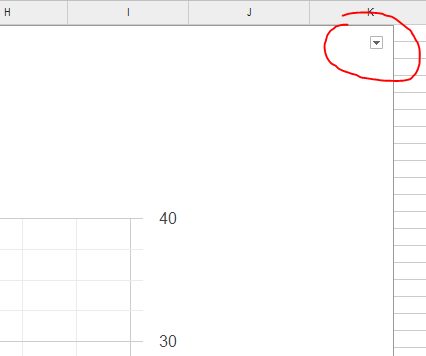







No comments:
Post a Comment